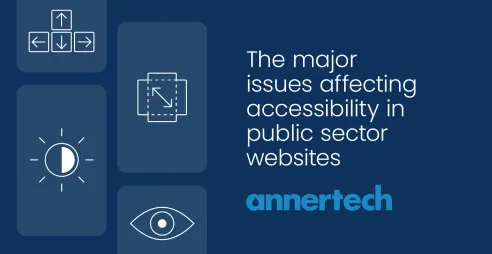The European Accessibility Act: What it means for your website in 2025

Big changes are coming this week! The European Accessibility Act kicks in, requiring businesses to make their digital products and services accessible to everyone, including people with disabilities.
If you operate in the EU or sell digital services to EU consumers, it’s crucial you understand what this means and how to prepare. Here's what you need to know.
What is the European Accessibility Act?
The EAA is a directive adopted by the European Union aimed at improving accessibility across a wide range of products and services including websites, mobile apps, e-commerce platforms, e-books, ATMs and ticket machines.
Its primary goal is to remove barriers that prevent people with disabilities from fully participating in society, particularly in the digital realm. The EAA complements existing national laws and is closely aligned with the Web Content Accessibility Guidelines (WCAG) 2.1 AA standard.
Who needs to comply?
The EAA applies to a broad range of organisations, including:
- E-commerce retailers
- Banks and financial services
- Transport providers
- Telecommunications companies
- Public and private sector service providers with digital offerings
Microenterprises (fewer than 10 employees and annual turnover below €2 million) may be exempt from some provisions, but this doesn’t mean accessibility should be ignored.
What you need to do to comply
Here are the key steps organisations should take before 28 June 2025:
1. Audit your website for accessibility
Start with a comprehensive audit against WCAG 2.1 Level AA standards.
This includes checking for:
- Keyboard navigability
- Colour contrast ratios
- Screen reader compatibility
- Alt text for images
- Semantic HTML structure
- Accessible forms and error handling
Automated tools like Axe, Lighthouse, or WAVE can help, but a manual audit (possibly with assistive tech users) is highly recommended.
2. Fix critical barriers
Once issues are identified, prioritise fixing the most severe barriers, especially those that make core user journeys (like checkout or form submissions) impossible for people with disabilities.
This often means:
- Refactoring frontend code
- Rewriting unclear or jargon-heavy content
- Ensuring all interactive elements are reachable and operable via keyboard
3. Be proactive; change the way you work
The best way to tackle accessibility is to build it into your workflow. Accessibility isn’t a one-time fix – it needs to be embedded into how you design, develop and test your website:
- Use accessible design patterns from the start
- Train designers, developers and content creators
- Include accessibility checks in QA and release pipelines
4. Publish an accessibility statement
This is included in the EAA mandate: organisations that fall under it must publish an accessibility statement outlining:
- The accessibility status of your website
- Known limitations
- Contact information for feedback or support
The accessibility statement should be easy to find on the website (we recommend adding it to the footer) and updated regularly.
5. Set up a feedback mechanism
Users must be able to report accessibility issues easily. A simple feedback form, dedicated email address or phone line can fulfil this requirement.
What happens if you don’t comply?
Failure to meet the EAA’s requirements could lead to:
- Fines or enforcement actions by national regulators
- Legal action by consumers or advocacy groups
- Reputational damage, especially as public awareness of accessibility grows
Each EU country will handle enforcement slightly differently, but the pressure to comply will be real – and ongoing.
Final thoughts
The European Accessibility Act represents a powerful step toward a more inclusive digital world. While it does mean additional work for website owners and developers, it also opens up your services to millions of users who have long been excluded.
Accessibility is not just a legal requirement; it’s good business, good design and the right thing to do.
Having an accessible website isn’t just about complying with the law. It’ll also be better for everyone who uses it.
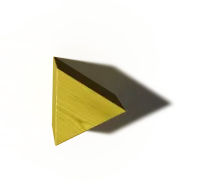
Need help getting started?
We can help you evaluate your site or plan your accessibility roadmap – just ask!
Contact us