How to avoid email delivery problems with Gmail and Yahoo

Some service providers are changing their rules for accepting emails from senders. This is how it will affect you and what you can do to prepare.
If you send emails from your website to your customers or subscribers, you may have noticed some delivery issues lately. This is because Gmail and Yahoo are changing their rules for accepting emails from senders.
Starting from 1 February, they will require you to follow some best practices to ensure your emails reach their intended recipients. But what are these changes and how can you prepare for them?
Why are Gmail and Yahoo changing their rules?
Gmail and Yahoo are two of the most popular email providers in the world, with billions of users. They want to protect their users from spam, phishing, and other malicious emails.
To do that, they use various techniques to filter out unwanted emails and verify the identity of the senders. One of these techniques is checking the DNS records of the sender's domain.
DNS records are like a phone book for the internet. They tell the email providers where to find the sender's website, email server, and other services.
They also tell them who is authorised to send emails on behalf of the sender's domain. By checking these records, Gmail and Yahoo can determine if the sender is legitimate and trustworthy.
What are the new requirements for sending emails to Gmail and Yahoo?
The new requirements that Gmail and Yahoo will enforce are not really new. They are actually good practices that have been recommended for a long time, but not mandatory until now. They include:
- SPF record: This is a DNS record that specifies which servers and services can send emails on behalf of your domain. For example, if you use Google Workspace or Office 365 for your email, you need to add their SPF record to your DNS.
- DKIM record: This is a DNS record that adds a digital signature to your emails, which proves that they have not been tampered with in transit. For example, if you use Sendgrid or Mailchimp for your email marketing, you need to add their DKIM record to your DNS.
- DMARC record: This is a DNS record that tells Gmail and Yahoo how to handle emails that fail the SPF and DKIM checks. For example, you can tell them to reject, quarantine, or accept them with a warning. You can also get reports on how many emails pass or fail these checks.
- PTR record: This is a DNS record that maps your email server's IP address to your domain name. This helps Gmail and Yahoo verify that your email server is not a spam bot or a compromised device.
The more email you send, the more strictly these rules will be applied. This means that if you don't have these records in place, your emails may end up in the spam folder or be rejected altogether.
How can you set up these DNS records for your domain?
To set up these DNS records for your domain, you need two things:
- An email service that provides dedicated email sending infrastructure, such as Google Workspace, Office 365, Sendgrid, Mailchimp, or similar. These services will give you the instructions and values for setting up the SPF, DKIM, DMARC, and PTR records for your domain.
- Access to your domain's DNS settings, which are usually managed by your domain registrar or hosting provider. You need to add the records provided by your email service to your DNS settings.
Once you have these two things, you can follow these steps:
- Choose an email service that suits your needs and budget. You can compare different options here.
- Follow the instructions from your email service to set up the SPF, DKIM, DMARC, and PTR records for your domain. You may need to contact their support team if you have any questions or issues.
- Test your email delivery by sending some test emails to Gmail and Yahoo addresses. You can use tools like Mail Tester or Glock Apps to check if your emails pass the SPF, DKIM, DMARC, and PTR checks.
- Tell us when you have completed these steps so that we can update your website's email settings to use your new email service's SMTP (email sending) endpoint.
How can we help you with this process?
If you need help with any of these steps, our managed services team is here for you. We can assist you with:
- Selecting an email service that meets your requirements and budget
- Setting up the SPF, DKIM, DMARC, and PTR records for your domain
- Testing your email delivery and troubleshooting any issues
- Updating your website's email settings to use your new email service
All you need to do is grant us the necessary access to your domain's DNS settings and your email service account. You can contact our support team or get in touch with your account manager.
We hope this post has helped you understand the new email delivery rules from Gmail and Yahoo and how to prepare for them. If you have any questions or feedback, please reach out to us directly. We are always happy to hear from you and help you with your website needs.
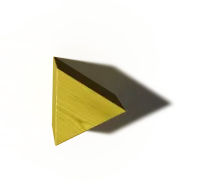
Don't panic. We can help!
If you are struggling to understand the new email delivery rules or need help with any of these steps, we’re here to help.
Get in touch