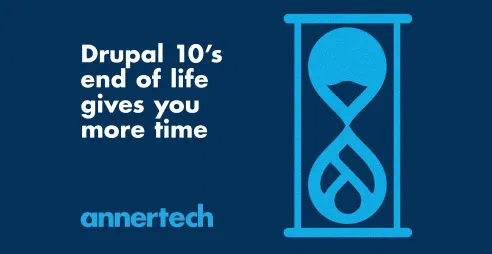No Surprises - Using PatternLab to Build the Design Your Client Signed Off

Article content
I bet this opening sounds familiar to you.
Clients sign off on designs. You build a website for them based on these designs. It looks quite like the designs, but not exactly like them. It's not your fault. It's not the client's fault. But wouldn't it be nice if you could build what the client signed off?
Why are the websites we build not exactly like what the client signs off and why is it nobody’s fault? Here’s three (good) reasons:
- Websites in the real world use real content – not all titles have 5 words, images have different dimensions, etc.
- Designs are in static (image) format so can’t be tested on real devices and screen widths such as phones, tablets, desktops, and smart TVs. So, even though you've got “mobile” designs, they were designed for a specific mobile screen size, but mobile screen sizes can be anything from 3.5 inches to 11 inches.
- The designs were completed in my most hated design tool – Photoshop, which renders design elements (especially fonts) different to how browsers do. For example, a thin font in Photoshop might be much fatter in Firefox. Why not just see what it’s really going to look like.
Photoshop is for editing photos (the clue is in the name) not designing websites. If your designer comes to you in 2016+ with designs created in Photoshop, you’ve hired the wrong designer.
Surely there’s an interface designer that is better than Photoshop? There is: SketchApp - built especially for designing user interfaces, but it still falls waaaay short when you want to give your clients designs that they can touch and feel and smell and see exactly what they are going to get. SketchApp is great for rapid prototyping and early stage mockups. It’s great for quickly designing ‘patterns’ or ‘elements’ but not for full designs – again, you can’t expect clients to get a true feeling for how their website works rather than looks by giving them static images of it.
Right, Mark, is there a solution to this conundrum? Yes. It’s called “Design in the Browser” - use the tool that the design will be accessed in to create the design. Give your clients a coded-up prototype. Get your design ideas into code, send your client a link to the website. Let them test it on their phone, on their tablets, on their teenagers’ PlayStations, on their desktops. Let the CEO scream when it doesn’t work on his Windows XP with IE8 as the browser he refuses to let go of. And then explain to him that he wouldn’t have known that if we had sent him a Photoshop document and if he wants it to work on his dinosaur of a machine, it’s going to cost him 30% more. Let him make his decision based on real world interactions.
Do you have a magic workflow that can slay all the dragons?
Here’s my 10 Step Plan for Losing Weight (or at least reducing technical (frontend) debt):
- Discovery: see what the client wants.
- Research: find out what the client actually needs.
- Rapid prototyping 1: use pen and paper, post-it notes, anything to come up with quick ideas about what a design might encapsulate, what a workflow might look like, how an interaction might function.
- Rapid prototyping 2: use SketchApp to create quick outlines of what elements of the design might look like (from herein called ‘components’). For example, a search box (input and submit button with bounding border), a news teaser (teaser image, title, post date, snippet, read more link), etc.
- Create each design component as an actual coded object. Write the HTML for the structure, the CSS for the layout and styles, and the JavaScript for any interactivity.
- Use these design components to create fully-fledged mockups of sample pages of the new website – homepage, listing page, full article – complete with real sample content and images from the client's website.
- Send a link to the prototype to the client. This is their designs delivered. Ask for feedback.
- Make changes based on client feedback.
- Get sign off for the designs from the client.
- Use the HTML, CSS, JS from the prototype in the real world implementation of the designs. In short, create a website exactly like what the client was expecting. Not an approximation of it, the thing itself – so the product they get is the product they sign off.
10 Reasons Why Your Client Needs to Insist You Design in the Browser
- We use real world content to test that the designs work with the same type of content our clients create.
- We can test these designs on the devices they are ultimately going to be consumed on – phones, tablets, desktops, etc.
- QA for the frontend begins very early: as the client is signing off the designs, they are signing off the frontend of the website.
- QA becomes an on-going item throughout the website build, not something tacked on at the end.
- If the client wants an updated design – for example, she would like all text on buttons to be uppercase, we can simply edit the .button class in our CSS and not have to go through 40 PSDs to change each instance of it, saving you time and effort and the client money.
- Because we have an interactive prototype of the website, we can use this for regression testing. So, if you add a new feature to the website in Phase 2, you can easily check that the new feature doesn’t break any of the present features.
- The client always has the most up-to-date copy of the designs. All they need to do is click on the link you have sent them to see what has changed.
- You are providing your client with a styleguide. They can mark this against their print brand guidelines to make sure both are in sync.
- When a new feature is requested your client will already have a list of pre-defined design components to choose from. This means you may not need to invent new ones – again, a money saver for the client.
- There are no surprises or hidden charges. The client gets what they client is paying for.
I know, I know. This sounds difficult. It sounds like a new way of working. It’s going to take time and effort to implement this workflow. You build websites with Drupal, does this mean you will have to maintain two versions of the frontend?
I come with solutions, not problems. Our tool of choice for this approach is an “Atomic Design” system called PatternLab. This lets us do everything listed above. Using Version 2 of this allows us to integrate the templates that we create for PatternLab directly into our Drupal workflow. What does this mean? Well, without blowing your mind too much, it means that the design that the client signs off is the actual code that is going to be used in the Drupal theme. We do not copy/paste the CSS and JS from one place to another, we do not have anything magic to try to keep two systems in sync. We provide the client with a URL such as styleguide.example.com and they can refer to that as the canonical design as a static HTML prototype while example.com will be the Drupal implementation of it – pulling the templates, CSS, and JS into its system.
Thanks to the great work from the folks behind PatternLab and with some very generous help from the great team at Phase2 who first created a Drupal version of it, we are able to design in the browser, get sign-off from our clients, and then focus on developing the CMS with the frontend work already complete.
Ooooh. That sounds nice doesn’t it? Tune in for part 2 of this series where I’ll detail how to use PatternLab with Drupal. Or, even better, come to Drupal Camp Cork on November 25 and 26 where I;ll be giving a presentation about all of this