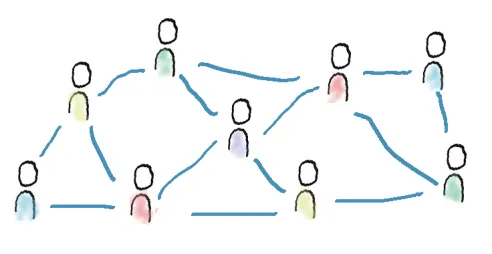Working from Home: The Basics

While a lot of people have been assigned to work from home (WFH) due to the Covid-19 crisis, we at Annertech have been remote working since we started, waaaay back in 2008.
Here are some basics to smooth your transition to WFH.
1) Get yourself a workspace
When you are there, you are working; when not, you are off. That means, don't just grab the laptop and work sitting on the couch. This doesn't have to be fancy, just an area that you dedicate as "workzone". We had a Tweet yesterday showing the workspaces of many Annertechies.
2) Don't forget to take breaks
It's very easy to start working on something (or to start browsing YouTube and Wikipedia) and then keep at it for hours. You need to set an alarm for a break every X minutes (I suggest 45, others say 25 - find what works for you) and get up and stretch the legs or do some exercise. 5 minutes of stretches, squats, walking up/down the stairs so you don't end up with bad posture from sitting too long.
3) Make sure others know you are working
When I started working from home, people kept interrupting. It took a while for folks to realise that you are working from home, not just sitting at home. I'd constantly have neighbours calling in for a chat, which was lovely, but they needed to realise, I was at work, just like everyone else.
4) Have regular calls with others
Whoever you are checking in on, take the time to have a call with them, not just WhatsApp/email - but phone calls. Face calls are even better if you can, via Zoom or Skype or something.
5) Plan your work
Work out what you want to do in the week or in the day. Set out your schedule and follow it. There will always be variations and you probably won't get everything done, but try to stick to the schedule.
6) Track your time
You might work on something and have to figure out how long it took, and often you'll think "I spent the whole day sitting at the desk but couldn't have spent any more than one hour on X, and 1.5 hours on Y, so where has all the time gone?". If you have a time-tracker (note when you start and when you finish each task), you'll know how long you spent on each item. That's also handy later for estimating how long each task will take you.
7) Ask for feedback on how you are doing
Let the people you are working with tell you how you could make their lives easier. And provide feedback to others with suggestions for how you could all make each others lives easier.
I'll follow this post up with a list of some tools we use for remote working at Annertech, and how we use them. In the meantime, wash your hands, keep your distance from others, but don't forget to keep smiling!
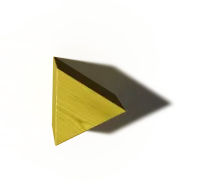
Want to talk about working from home?
We are always happy to share our knowledge and experience about remote working. Drop us a line and we'll schedule a call with you.
Get in Contact