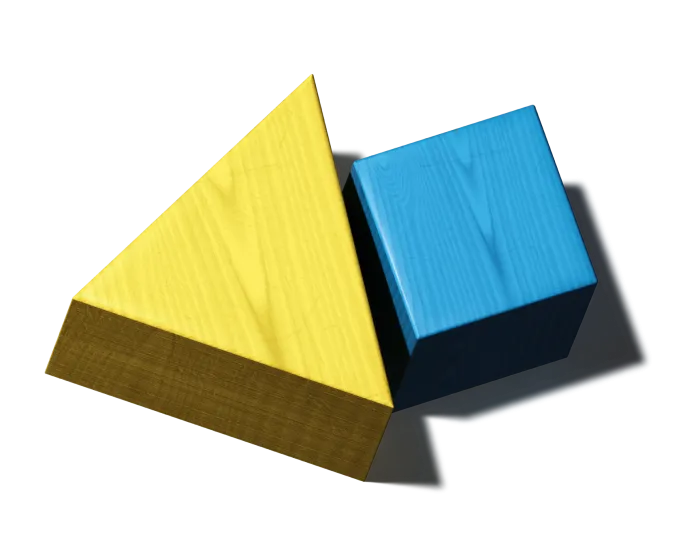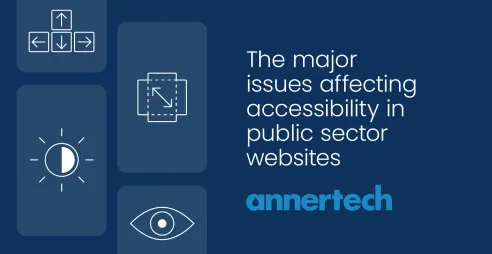How to write an accessibility statement

An accessibility statement shows your commitment to an inclusive web – and where you're still improving. In this quick guide, we’ll show you how to write one that’s clear, honest and compliant.
An accessibility statement is a dedicated page on a website that outlines the organisation's commitment to digital accessibility and provides specific information about the accessibility features, standards, and accommodations available on the site.
It typically includes details about compliance with accessibility guidelines (such as WCAG), known limitations, alternative formats, and contact information for accessibility-related feedback.
1. Why should your website have an accessibility statement?
A website should have an accessibility statement for several important reasons:
- First, it demonstrates a commitment to inclusion by acknowledging the diverse needs of all users, including those with disabilities. This sends a positive message about your organisation's values.
- Second, it provides practical assistance to visitors with disabilities by helping them understand what accessibility features are available and how to use them effectively.
- Third, it establishes transparency about your current accessibility status, including any limitations or issues you're working to address, which builds trust with users.
- Finally, in many jurisdictions, having an accessibility statement is becoming a legal requirement as digital accessibility laws expand worldwide. Even where not strictly required, it helps demonstrate good-faith efforts toward compliance with accessibility regulations. By including a well-crafted accessibility statement, you not only serve your users better but also protect your organisation legally while reinforcing your commitment to inclusive design.
According to the NDA, public sector bodies must prepare and regularly update a detailed, comprehensive and clear Accessibility Statement on the compliance of their websites and mobile applications with the European Union (Accessibility of Websites and Mobile Applications of Public Sector Bodies) Regulations 2020.
These regulations replace the “Directive (EU) 2016/2102 of the European Parliament and of the Council of 26 October 2016 on the accessibility of the websites and mobile applications of public sector bodies”.
Tips before you start
The one thing to keep in mind is that accessibility statements are ultimately writing about code, and code can be technical. The trick is to keep things simple.
Remember that accessibility statements are written for people who aren’t necessarily developers. The accessibility statement tells them which sections of the site they may not be able to use properly, and a bit more information on where they could either access this information or what you’re doing to fix the issue.
Before you start working on it, it may be helpful to read the following documents:
2. So what needs to go into an accessibility statement?
The accessibility statement must include the following information:
- The conformance status of the website or app
- A list of the content (or functions) that is not accessible, including the content/function for which the disproportionate burden clause is being invoked and the content that is not within the scope of the Web Accessibility Directive.
- The date of the accessibility statement and when it was last reviewed
- The method used to prepare the accessibility statement
- A description of, and a link to, the feedback mechanism to be used to notify the public sector body of any accessibility issues or to request access to inaccessible content
- The contact information of the relevant entity or person (as appropriate) responsible for accessibility and for processing requests sent through the feedback mechanism
- A description of, and a link to, the enforcement procedure to be used in the case of unsatisfactory responses to any notification or request sent through the feedback mechanism
- The contact information of the relevant enforcement body.
The accessibility statement can also include optional content, for example:
- An explanation of the organisation's commitment to digital accessibility;
- Formal endorsement of the accessibility statement;
- The date of the publication of the website and/or the mobile application;
- The date of the last update of the website and/or mobile application following a substantial revision of its content;
- A link to an evaluation report, if available, and in particular if the compliance status of the website or mobile application is indicated as being ‘fully compliant’;
- Additional phone assistance for persons with disabilities, and assistive technology users support;
- Any other content deemed appropriate.
Declarations
The declarations in the accessibility statement outline how well a digital product or service meets accessibility standards. They provide transparency about compliance, highlight any known issues, and detail ongoing efforts to improve accessibility.
They should be accurate and based on one of the following:
- An actual evaluation of the website's or mobile application's compliance with the requirements of the Directive, such as a self-assessment done by the public sector body or an assessment carried out by a third party, for example a certification
- Any other measures, as deemed appropriate by the Member States, which provide equal assurance that the declarations made in the statement are accurate.
The statement should indicate the method used.
3. Conformance – what to include, and what it means
Conformance is a way to describe the level of accessibility your digital product has achieved according to specific rules. Most laws, including the European Accessibility Act and the EU Web Accessibility Directive, require Level AA conformance.
What to include in a conformance claim
Your statement should include a “Conformance Status” section that clearly states:
- Which WCAG version and level you follow (e.g. WCAG 2.1 AA)
- Whether your site is:
- Fully conformant (meets all requirements)
- Partially conformant (meets some, but not all, requirements)
- Not conformant (doesn’t meet key accessibility standards)
Read this before you start:
- What to Know Before Writing a WCAG Conformance Claim, by the Bureau of Internet Accessibility (BoIA)
- Claiming Conformance with WCAG? Make Sure You Follow These Steps - BoIA
Examples of conformance claims
- Fully conformant: This website is fully conformant with WCAG 2.1 Level AA.
- Partially conformant: This website is partially conformant with WCAG 2.1 Level AA due to the following known issues...
- Not conformant: This website is not currently conformant with WCAG 2.1 Level AA. We are working to address this and improve accessibility for all users.
Additional reading
- WCAG and Accessibility: What Is A Statement of Partial Conformance? by BoIA
- Gov.UK accessibility statement
- NDA.ie accessibility statement
- W3C WAI guidance, minimal statement example and complete example
Understanding conformance
The W3C's webpage on Understanding Conformance explains what it means for web content to meet the requirements of the Web Content Accessibility Guidelines (WCAG) 2.1.
It outlines the three levels of conformance (A, AA, and AAA) and details the five specific requirements that must be met for a page to be considered conformant, including complete adherence to success criteria and accessibility of alternative versions.
The page emphasises that conformance applies to full web pages and not just parts, and that accessibility must be maintained even when technologies like scripting or multimedia are used.
This guidance helps developers and organisations understand how to measure and claim accessibility compliance.
Also, with regards ongoing conformance, see How Often Should You Test Your Website for Accessibility?
4. Exemptions and ‘disproportionate burden’
A lot of work may be required to get your site accessible, especially for older sites and content. Thankfully the EU accessibility laws have the concept of "exemptions" and "disproportionate burden". These are legal reasons that allow organisations to delay or reduce some accessibility requirements, but only in specific situations and under strict rules.
Exemptions
There are several exemptions in the Web Accessibility Directive – some are temporary and some are permanent. Some exemptions restrict the scope of the directive and some exemptions focus on specific types of content.
Exemptions are listed in article 1 of the Web Accessibility Directive.
Here’s a simplified list:
- Some office file formats prior to 23 September 2018
- Pre-recorded time-based media published before 23 September 2020 (audio and video)
- Live media and maps
- Third-party content not under the control of a public sector body
- Content of extranets and intranets published before 23 September 2019
Disproportionate Burden clause
The Web Accessibility Directive states that delivering accessibility requirements should not impose a ‘disproportionate burden’ on public sector bodies.
In order to assess the extent to which complying with the accessibility requirements in the directive imposes a disproportionate burden, a public sector body must take account of relevant circumstances, including:
- its size, resources and nature
- the estimated costs and benefits for the public sector body in relation to the estimated benefits for persons with disabilities, taking into account the frequency and duration of use of the specific website or mobile application.
5. Accessibility statement generator
To assist organisations in writing an accessibility statement, there are generator tools available.
Instead of writing one from scratch, you can instead use one of these. Simply answer a series of guided questions (e.g., which standards you follow, what issues your site has, your contact info), and the tool generates a ready-to-publish statement based on your responses.
Conclusion
Creating an accessibility statement isn’t just a box-ticking exercise, it’s a key part of building a more inclusive and transparent online presence.
In this blog, we explored why an accessibility statement matters, what essential elements it should include, and how tools like accessibility statement generators can simplify the process.
We also clarified what content may be exempt and what conformance means in practical terms.
By taking the time to craft a clear, honest, and informative statement, you're not only supporting users with disabilities, you’re also strengthening your brand’s credibility and commitment to inclusivity.
Ready to get started on your accessibility statement?
Start writing it today! It’s simpler than you think and makes a real difference for your users.