The Ubiquity of the Internet and the Pivotal Role of Web Accessibility

Most of us now take the internet and digital communications for granted, just part of our daily lives. We now all realise that digital adoption has accelerated as our physical interactions have diminished. However, this is also an every-day reality for those with a disability as they come to terms with our altered way of living.
In this blog post, we will look at what web accessibility is and who it affects. We will also consider the guidelines and standards that all websites should adhere to if they are to be truly fully-inclusive.
Universal Inclusion
According to the World Health Organisation, around 15% of the world's population has some form of disability. This refers to people with a diverse range of hearing, movement, sight, and cognitive impairments.
In the physical world, accessibility identifies the level to which a space is usable by as many as possible, with special considerations for certain disabilities. We see this especially in public spaces; ramps for wheelchairs, ground markings and sound signals for the sight-impaired, clear concise signage, or visual signals for hearing impaired.
However, with the advent of the internet, the impact of disability has been radically changed. The online world removes barriers to communication and interaction that many people face in the physical world – or at least, that was part of what the web set out to do.
The power of the Web is in its universality. Access by everyone regardless of disability is an essential aspect.
Tim Berners-Lee, W3C Director and inventor of the World Wide Web
The Internet’s role in negating exclusion
As the W3C Web Accessibility Initiative points out: “accessibility means that websites, tools, and technologies are designed and developed so that people with disabilities can use them. More specifically, people can perceive, understand, navigate, and interact with the Web [while also] contribute.”
With all this in mind, we can see that accessibility is paramount for developers and organisations that want to create high-quality websites and web tools, and not exclude people from using their products and services.
Let us now consider what guidelines and standards help overcome barriers to enabling those with disabilities be part of the online world.
The Web Content Accessibility Guidelines (WCAG) defines four guiding principles:
-
Perceivable
Information and interface elements must not be invisible to all senses.
What would a user with a disability – be it visual, mobility, hearing, cognitive, vestibular or seizure disorder - not be able to perceive on the website? For example, alternative text content for infographic images, captions & transcripts for media, not using colour alone to provide context and meaning.
-
Operable
Interface components can be interacted with by any means or input.
Can everyone control the interactive elements, are there traps that will frustrate and cause confusion? For example, keyboard only navigation can open and control accordion content or carousels, enough time is provided for users to fill out forms.
-
Understandable
Content and interactions must be clear and simple.
How clear and approachable is the content, are the widgets too complex, is the content structure and headings consistent?
For example, avoid jargon and difficult language, write for secondary school reading level, ensure error messages are simple and actionable.
-
Robust
The content should be accessible by any medium as technologies advance.
How resilient is the website in older browsers, how does it behave in low bandwidth, is the content still accessible if some elements fail to load?
The importance of Universal Design
Universal Design is a concept formulated by the late Ronald L. Mace, and his team at the University of Michigan in the late 90s. It is predicated on 7 guiding principles that I have summarised below.
Mace was wheelchair bound for most of his life, having developed polio at age nine. His experience of inaccessible environments – having to be carried up and down stairs, his wheelchair not fitting through doorways – drove him to study architecture, then pioneer accessible, “adaptable” architecture, and finally universal design.
The aim of these principles is to guide the design of environments, products and communications. The Centre for Universal Design in NCSU, notes that they "may be applied to evaluate existing designs, guide the design process and educate both designers and consumers about the characteristics of more usable products and environments."
Principle 1: Equitable Use
The design is useful and marketable to people with diverse abilities.
Principle 2: Flexibility in Use
The design accommodates a wide range of individual preferences and abilities.
Principle 3: Simple and Intuitive Use
Use of the design is easy to understand, regardless of the user's experience, knowledge, language skills, or current concentration level.
Principle 4: Perceptible Information
The design communicates necessary information effectively to the user, regardless of ambient conditions or the user's sensory abilities.
Principle 5: Tolerance for Error
The design minimises hazards and the adverse consequences of accidental or unintended actions.
Principle 6: Low Physical Effort
The design can be used efficiently and comfortably and with a minimum of fatigue.
Principle 7: Size and Space for Approach and Use
Appropriate size and space is provided for approach, reach, manipulation, and use regardless of user's body size, posture, or mobility.
What are the success criteria for web accessibility?
Each of the aforementioned WCAG guiding principles are broken down into success categories which help identify what a user should be able to achieve on a website.
These are grouped into 3 conformance levels:
- Level A Identifies elements that affect the vast majority of people, without a specific focus on disability types. They should be the most straightforward to implement and minimally affect the site’s build.
- Level AA addresses issues that have a high impact for users, sometimes only for a specific demographic but in a totally excluding way. May require developer involvement and re-work.
- Level AAA focuses on improvements for specific demographics or disabilities. Some criteria may be difficult to implement or less relevant than others so can be de-prioritised.
For further information, Karl Groves has some useful insights into the WCAG levels and which level you should consider.
In conclusion
I hope that I have shown that with the increasing pervasiveness of the internet in these challenging times, web accessibility needs to be one of the key considerations when developing your website.
After all, web accessibility ensures that all of our digital experiences are intuitive, comprehensive and usable in as many ways and to as many people as possible.
From a commercial point of view, based on research from the past 15 years, the W3C outlines the business advantages of digital accessibility:
- Drive Innovation: Accessibility features in products and services often solve unanticipated problems
- Enhance Your Brand: Diversity and inclusion efforts so important to business success are accelerated with a clear, well-integrated accessibility commitment
- Extend Market Reach: The global market of people with disabilities is over 1 billion people with a spending power of more than $6 trillion. Accessibility often improves the online experience for all users
- Minimise Legal Risk: Many countries have laws requiring digital accessibility, and the issue is of increased legal concern
So hopefully now, after looking at what web accessibility is, who it affects and the standards websites need to meet, that you have an insight into why it matters and why it is even more of a necessity in today’s world.
After all, the initial premise of the internet was universality and a connected world for everyone.
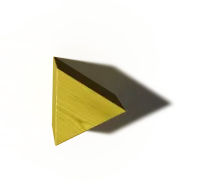
Do you need assistance making your website accessible to all?
Why not talk to our accessibility experts who can guide you through what it takes to achieve a fully-inclusive website.
Contact us today!


